Get Started at BRTC!
Student Support Services
Accessibility Services
BRTC supports all students with disabilities and works to provide accommodations for their academic success.
Advising
BRTC’s expert advisors will make sure you are in the classes you need to be successful!
Bookstore
BRTC’s bookstores work with students to provide affordable class materials and Black Hawk merchandise.
Career Readiness
BRTC Career Readiness provides resources to help students identify and locate their next career.
Career Pathways
Career Pathways provides childcare, gas cards, and other support for parents.
Distance Education & Online Classes
Our Distance Education department is available to support you with technology in your on-campus and online classes!
Food Pantry
BRTC understands that sometimes things get rough. Our Food Pantry is here to help students through those times.
Lost & Found
For Lost and Found contact Cyndi Rudi in Paragould Student Services and Brittany Milligan in the Pocahontas BRTC Library.
Technology
To have access to BRTC computer labs, computers, and other technology, make sure to fill out the Campus Technology Form.
Transcripts
Whether you need an official or unofficial copy, getting your transcript is easy.
Tutoring
BRTC offers many types of tutoring, both in-person and online. Visit the Academic Success Center for help with classes.
Veteran Affairs
BRTC is honored to assist United States veterans with the many resources and benefits are available to them.
Student Life
Black River Grill
The Black River Grill on the Pocahontas campus offers a full breakfast and lunch menu. It is also open to the public.
The Coffee Shop
Proudly serving Starbucks coffee, The Coffee Shop is on both campuses and can be accessed by the Black Hawk Bucks app.
Fitness Studio
BRTC's fitness studio offers state-of-the-art electronic equipment. It is funded as a Class of 2023 Student Legacy Project.
Student Discounts
Several local businesses offer a discount to BRTC students and employees. Make sure you take your student ID!
Student Legacy Projects
BRTC students, through the leadership SGA, identify large projects to enhance BRTC students' experience for many years to come.
Student Organizations & Activities
BRTC's student organizations exist to help you get involved!
Student Support Contacts
| Image | Name | Position | Description | Social Links |
|---|---|---|---|---|
 |
Academic Success Center Coordinator; Reading Instructor
|
B.S., M.S.E., Arkansas State University |
||
 |
Human Resources Assistant
|
|||
 |
Director of Admissions
|
Computerized Accounting Certificate, A.A., Black River Technical College; B.S., B.A., Arkansas State University; M.S., Arkansas Tech University |
||
 |
Registrar
|
B.S., M.S., Arkansas State University |
||
 |
Financial Aid Advisor & Default Prevention Specialist
|
A.A., Black River Technical College, B.S., Arkansas State University |
||
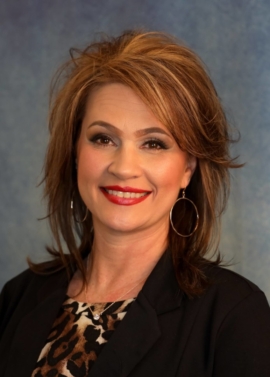 |
Director of Financial Aid
|
B.S., M.S.E., Arkansas State University |







